Effective Techniques to Clean Your Samsung TV Screen
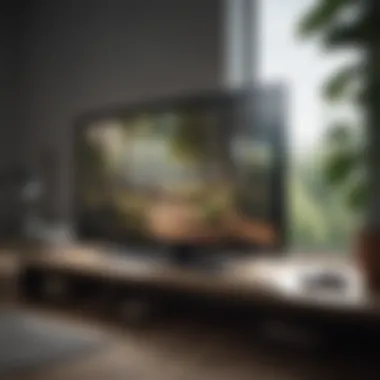

Intro
Cleaning your Samsung TV screen effectively is not just about aesthetics; it plays a significant role in enhancing your viewing experience. Dust, smudges, and fingerprints distort image quality and can lead to more serious damage over time. An informed approach to cleaning can maximize the lifespan of your television, ensuring you enjoy crisp, vibrant visuals while avoiding unnecessary repair costs.
This guide will present you with the best practices tailored for Samsung TVs, emphasizing the materials and techniques that safeguard your screen from potential scratches and other damage. Additionally, we will clarify common misconceptions surrounding television cleaning. By maintaining your screen properly, you can optimize performance and enjoyment during each viewing session.
As we delve into the specifics, we will cover appropriate cleaning solutions, tools, and step-by-step processes, while also providing insights on routine maintenance to keep your Samsung TV in excellent condition.
Prologue to Cleaning Your Samsung TV Screen
Keeping the screen of your Samsung TV clean is more than just a cosmetic choice. Regular cleaning not only enhances your viewing experience but also extends the lifespan of the device. Dust, fingerprints, and smudges can obscure the clarity of your display. Therefore, understanding the best practices for cleaning is vital.
Importance of Regular Cleaning
Regular cleaning of your Samsung TV screen helps maintain picture quality. Dust and fingerprints can accumulate quickly, especially in homes with pets or small children. Over time, these particles can lead to permanent marks or damage if not addressed. Moreover, routine cleaning can improve your TV's performance. A clean screen allows for better light reflection and viewing angles, which translates to a more enjoyable experience.
Additionally, employing the right cleaning techniques prevents potential damage. Some household cleansers can be too harsh for delicate screens, leading to scratches or discoloration. Regular care nurtures the device, avoiding costly repairs or replacements.
Understanding Different Screen Types
Samsung TVs come with various types of screens, such as LED, OLED, and QLED. Each one has unique characteristics that may require specific cleaning approaches. For instance, OLED screens provide excellent contrast and color but are also more susceptible to damage. Using abrasive materials on these screens can lead to irreversible harm.
Knowing your TV type informs the choice of cleaning supplies. For instance, a Samsung LED television generally allows for a bit more leeway in cleaning methods compared to OLED. Understanding this distinction is crucial for maintaining the integrity of your television.
By being diligent about cleaning, using suitable materials, and following targeted procedures, you can ensure that your Samsung TV remains in pristine condition and continues to deliver exceptional performance.
Gathering the Right Cleaning Supplies
When it comes to cleaning your Samsung TV screen, gathering the right cleaning supplies is crucial. Using incorrect or harsh materials can lead to screen damage or reduced performance. Therefore, making thoughtful selections for cleaning solutions and cloths is essential. The right supplies will ensure that the screen is cleaned effectively while maintaining its quality. Let's delve into what you need to consider.
Recommended Cleaning Solutions
Distilled water
One of the most straightforward cleaning solutions is distilled water. Its primary benefit lies in the absence of contaminants. Tap water often contains minerals and chemicals that may leave streaks or residues on the screen.
Distilled water is highly regarded for its purity, which is why it is a popular choice in this context. It is effective in removing dust and smudges without leaving a trace behind. The main characteristic of distilled water is that it evaporates quickly, minimizing the chance of water spots which can mar the viewing experience. However, it is not always sufficient alone for more stubborn stains.
Specific screen cleaners
Specific screen cleaners are formulated to cater to the unique needs of screen surfaces. These products often include anti-static properties, which help reduce dust accumulation over time. Many users prefer these cleaners because they are designed specifically for delicate screens, reducing the chances of scratches and streaks.
A key characteristic of these cleaners is their effectiveness in removing fingerprints and oils. Some products are even designed to be safe on various screen types, including LED, OLED, and QLED screens. However, it is essential to read labels carefully and ensure they are suitable for your model. Some cleaners can be too harsh for certain surfaces, which could lead to damage.
Homemade mixtures
Homemade cleaning mixtures can be an economical and effective option. A common recipe involves mixing equal parts of distilled water and white vinegar. This combination can effectively cut through grime while being gentle enough for screens.
The unique feature of homemade solutions is their flexibility; you can tailor them based on availability of ingredients. While these mixtures can work well, they require caution. Vinegar can be too harsh on some coatings found on modern screens. Hence, it’s important to research the specific needs of your TV model before using homemade mixtures.
Choosing Suitable Cloths
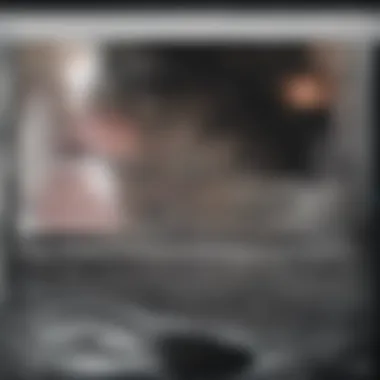

Microfiber cloths
Microfiber cloths are considered the best option for screen cleaning. They are soft and non-abrasive, which makes them ideal for delicately wiping the screen without scratching its surface. Additionally, they are highly absorbent, allowing them to effectively lift dust and oils.
The key advantage of microfiber cloths is their ability to trap particles rather than just spreading them around. This ensures a cleaner and clearer display after cleaning, maintaining the screen’s quality over time. It is advisable to use a clean microfiber cloth each time to avoid transferring dirt back onto the screen.
Lint-free options
Lint-free cloths are another great choice. These materials don't leave behind small fibers that can be irritating to the viewing experience. As a result, they help prevent the appearance of smudges that are troublesome to remove. Choosing lint-free options can significantly enhance your cleaning routine.
The unique feature of these cloths is that they come in various formats, from soft wipes to larger cleaning pads. They work well with both liquid and dry cleaning methods. While generally effective, make sure that the cloth you choose is indeed labeled as lint-free.
Avoiding harsh materials
Avoiding harsh materials is crucial when selecting your cleaning supplies. Many regular household cleaners contain chemicals that can strip coatings or damage the screen's finish. This caution extends to paper towels and similar materials, which can cause scratches.
The key characteristic of this section is the recognition that not all materials are suitable for screen cleaning. Opting for safe and effective materials ensures that you preserve the quality and lifespan of your Samsung TV. It is vital to place emphasis on maintaining the integrity of the screen during cleaning activities.
"Caring for your TV screen requires not only the right techniques but also the right materials."
In summary, gathering the right cleaning supplies is a foundational step in maintaining your Samsung TV. By considering the cleaning solutions and cloths carefully, you can ensure a successful cleaning process without risking damage.
Step-by-Step Cleaning Procedure
Cleaning your Samsung TV screen effectively involves a series of important steps. The benefits of following these procedures are significant. It not only enhances the visual experience but also ensures the longevity of the screen. A tidy screen reduces glare, improves picture quality, and maintains the aesthetic value of your television. However, the cleaning process requires care to avoid damaging the screen.
Preparing the TV for Cleaning
Powering off the device
Powering off the device is a critical first step in cleaning your Samsung TV screen. It contributes to the safety of both the user and the television. When the TV is off, the screen remains cool and there is no risk of electric shock while handling cleaning materials. Additionally, this allows you to assess the screen without distractions from bright images or reflections. Turning off the TV is a popular choice for cleaners because it avoids any potential operational errors. Another advantage of powering off is that dust and fingerprints become more visible.
Ensuring screen is cool
Ensuring the screen is cool is an essential consideration when cleaning. A cool screen is less likely to react poorly to cleaning products. The key characteristic of a cool screen is that it minimizes the risk of thermal shock which can damage the display. This beneficial choice helps maintain the integrity of the screen. If the screen is too hot, cleaning products might leave smudges or cause surface damage. To maximize effectiveness, it’s wise to wait for at least a few minutes after powering off before you start.
Adjusting the viewing angle
Adjusting the viewing angle can greatly impact the ease of cleaning the screen. This aspect allows for a more comfortable position for the cleaner. This is a popular technique that many users appreciate because it can help reduce strain on the neck and back during cleaning. When the viewing angle is appropriate, it also ensures that you can see any smudges or marks effectively. A unique feature of adjusting the angle includes the ability to access hard to reach corners. However, it can sometimes be inconvenient if the TV is mounted in a fixed position.
Applying the Cleaning Solution
Using a spray bottle
Using a spray bottle is a common method for applying the cleaning solution. This specific technique provides control over the amount of liquid used on the screen. It helps avoid over-saturation, which can lead to damage. The key characteristic of using a spray bottle is precision. This choice is beneficial because it allows even distribution of the cleaning solution. However, care must be taken to spray only onto the cloth rather than directly on the screen to avoid creating a mess.
Correct application technique
Employing the correct application technique maximizes the effectiveness of the cleaning process. This focuses on applying the solution in a gentle manner, ensuring that it penetrates dirt without harming the screen. Key characteristic here is delicate handling, which contributes to a successful clean. Using the right technique holds users to a standard for protecting their investment. An advantage of proper technique is reducing streaks or residues that can result from improper cleaning practices.
Ensuring no excess liquid
Ensuring no excess liquid is present when cleaning your TV screen is crucial. Excess liquid can seep into the internal components of the TV, causing damage. The key characteristic of controlling liquid is that it safeguards the electronics within the television. Utilizing a microfiber cloth helps absorb any excess liquid effectively. This choice is beneficial as it minimizes the likelihood of damage caused by moisture. While it may take a little more effort, ensuring no excess liquid contributes significantly to the longevity of your device.


Wiping the Screen
Using gentle pressure
Using gentle pressure during the cleaning process is paramount. This method allows for effective removal of dust and grime without causing scratches. The key characteristic of applying gentle pressure is that it avoids causing physical harm to the screen. This approach is beneficial because it respects the delicate nature of the display. A unique feature of this method is its ability to maintain the screen's clarity during cleaning. However, some users may feel inclined to apply more force, which is counterproductive.
Working in circular motions
Working in circular motions can be an effective technique for smudges and dirt removal. This method ensures that the cleaning solution is spread evenly across the screen. The key characteristic of this approach is its effectiveness in loosening dirt without streaking. This is a beneficial choice for those seeking a thorough clean as it can cover large areas efficiently. The unique feature is that circular motions help in lifting dirt instead of pushing it around, making it a preferred method among many cleaners.
Concentrating on stubborn spots
Concentrating on stubborn spots is essential to fully restore the screen to its optimal condition. This step requires a focused approach, ensuring that persistent marks are effectively dealt with. The key characteristic of targeting these areas lies in consistent effort. This choice is beneficial as it prevents dirt build-up over time. A unique feature of this focus is the ability to use a soft, dampened cloth to gently scrub the troubled areas. However, it is crucial to ensure this is done without using harsh materials that could scratch the surface.
Proper techniques for cleaning your TV screen are crucial for maintaining its quality and life span.
Cleaning Additional Components of the TV
Cleaning the additional components of a Samsung TV is just as important as maintaining the screen itself. Many people focus solely on the display, overlooking other areas that can accumulate dust and grime. By paying attention to these components, you can enhance the overall appearance of your setup and, crucially, ensure optimal functionality.
Neglecting the frame and the stand can lead to unsightly smudges which distract from the aesthetics of your space. Furthermore, dirty cables can affect not just the visual appeal but also the connectivity and functionality of your television. Therefore, it is essential to include these elements in your cleaning routine.
Cleaning the Frame and Stand
The frame and stand of your Samsung TV often collect dust and fingerprints. A simple wipe down can significantly improve the look of your setup. Use a microfiber cloth, which is gentle and effective. Dampen the cloth lightly with distilled water. Avoid any cleaning solutions that contain ammonia or alcohol, as they can cause damage to the finishes.
- Method:
- Power off the TV.
- Gently wipe the frame and stand with the damp cloth.
- Dry the surfaces with a separate dry microfiber cloth.
Be cautious around areas where the frame meets the screen. Ensure you do not apply too much pressure, as this can potentially impact the internal components of the TV.
Addressing Cables and Connections
Cables and connections are often the most neglected areas in TV maintenance. Dust particles can gather on cable connections, leading to possible electrical problems over time. It is essential to keep these areas clean to maintain optimal performance and prolong the life of your device.
Begin by turning off and unplugging your television to ensure safety. Use compressed air or a soft brush to remove dust from around the cable ports and connections. This method is effective in clearing away particles without damaging the components.
Consider organizing cables for easier maintenance in the future. Using cable ties or zip ties can help keep your setup tidy, which in turn makes cleaning easier.
"Ignoring the frame and cables can compromise not only the aesthetic appeal but also the functionality of your Samsung TV."
Regularly addressing these components will contribute positively to your overall viewing experience, and they should be included in your regular cleaning schedule.
Common Mistakes to Avoid
Cleaning your Samsung TV screen may seem straightforward, but there are several common errors that can detract from the cleaning process. Understanding these mistakes is essential to preserve your TV's performance and longevity. This section elaborates on two primary pitfalls: using improper cleansers and wiping with paper towels.
Using Improper Cleansers
Using the wrong cleaning products can lead to severe damage to your Samsung TV screen. Many household cleaners contain harsh chemicals like ammonia or alcohol. These ingredients can strip away protective coatings, leaving your screen vulnerable to scratches, discoloration, or even permanent damage.
To ensure safety during cleaning, it's prudent to stick to distilled water or specifically formulated screen cleaners. When choosing a product, always read the label. Avoid anything that promises to remove grease or heavy stains, as they might be too aggressive for a delicate screen. Moreover, homemade mixtures that include vinegar or baking soda may do more harm than good.


Key considerations include:
- Always verify product compatibility with your screen type.
- Use only cleansers designed for electronics or LCD screens.
- Opt for options that are free from harmful additives.
"Protecting your investment in quality electronics is key to ensuring long-term performance."
Wiping with Paper Towels
Another frequent mistake involves the use of paper towels for wiping the screen. Although they might seem convenient, paper towels can cause micro-scratches on the surface of your Samsung TV screen. The texture of most paper towels is too abrasive, especially when damp. It can be tempting to reach for them out of habit, but this choice can lead to unwanted damage over time.
Instead, using a microfiber cloth is highly recommended. Microfiber is soft and non-abrasive, effectively lifting dust and grime without scratching the screen. Ensure that the cloth is dry and clean before use, as any particles trapped in the fibers can also lead to scratches.
Advantages of using microfiber cloths:
- They provide a gentle touch on delicate surfaces.
- They effectively absorb moisture and dirt.
- They are reusable and often machine washable, making them a more environmentally friendly choice.
Avoiding these common mistakes in cleaning your Samsung TV screen will protect it from potential harm and help maintain the quality of your viewing experience.
Maintaining Your Samsung TV Screen
Regular maintenance of your Samsung TV screen is essential for a variety of reasons. First, it enhances the viewing experience. A clean screen offers clearer images, better colors, and overall improved picture quality. Moreover, regular cleaning can help prolong the lifespan of your television by preventing dust and grime from building up. This buildup can lead to permanent damage if left unaddressed. By adopting a consistent maintenance routine, owners can avoid costly repairs or replacements. Understanding what methods to implement is especially important in order to protect the delicate screen surface.
Setting Up Regular Cleaning Schedules
Creating a cleaning schedule is vital. It establishes a routine that ensures your Samsung TV remains in optimal condition. Aim to set up a cleaning schedule based on the environment in which your TV is placed. For instance, if you have pets or live in a dusty area, you may need to clean it more often. You can begin with a simple bi-weekly cleanup, adjusting as needed based on the conditions within your home. Being proactive can save time in the long run and keep your screen looking excellent.
Minimizing Dust Accumulation
Dust is one of the biggest threats to the integrity of your TV screen. Not only does it obscure vision, but it can also scratch the surface when wiped with inappropriate materials. Taking steps to minimize dust can lead to a significant reduction in the need for frequent cleaning.
Placement considerations
The correct placement of your Samsung TV can make a major difference in dust accumulation. Avoid placing it near air vents or high-traffic areas. Ideally, mount the TV at eye level, away from windows where dust can easily settle. This choice not only improves viewing comfort but also reduces exposure to dust. Choosing a location with less direct sunlight can also minimize glare and reduce the need for constant cleaning.
Utilizing air purifiers
Using air purifiers in the room where your TV is located can significantly cut down on dust levels. Air purifiers filter out airborne particles and prevent them from regrouping on surfaces. Opt for models equipped with HEPA filters, as they are particularly effective. This choice allows for cleaner air, which helps maintain your TV's clarity over time. However, air purifiers need to be regularly maintained to function efficiently, which can be an additional commitment.
"A clean TV screen is not only visually pleasant but also a sign of proper care and maintenance."
By implementing these strategies, you ensure that your Samsung TV screen stays clean longer, ultimately enhancing your viewing experience.
Ending
Cleaning your Samsung TV screen is not just a ritual; it is a necessary task to enhance the viewing experience and prolong the lifespan of the device. The importance of maintaining a clean screen cannot be understated. Dust, fingerprints, and smudges can obscure picture quality, impacting your enjoyment of the content. It also ensures that the internal components remain in optimal condition, preventing overheating and potential malfunctions.
Recap of Cleaning Protocols
To effectively clean your Samsung TV screen, remember the following protocols:
- Turn Off the TV: Always power down the device before cleaning to avoid damage.
- Use Proper Cleaning Solutions: Stick to distilled water or manufacturers' recommended cleaners. Avoid using tap water or harsh chemicals.
- Microfiber Cloths: Choose soft, lint-free cloths to ensure no scratches are made on the screen.
- Gently Wipe: Use minimal pressure and wipe in circular motions for best results.
- Avoid Excess Liquid: Make sure no cleaning solution drips or pools around the screen edges.
By adhering to these protocols, you protect the integrity of the screen while ensuring that it remains crystal clear for an optimum viewing experience.
Final Thoughts on Screen Maintenance
Regular maintenance of your Samsung TV screen goes beyond just cleaning. Establishing a routine cleaning schedule can help keep dust and grime at bay. Positioning your TV away from sources of dust, such as vents or windows, can also contribute to a cleaner screen over time.
Using air purifiers in the room can assist in minimizing dust accumulation. Keeping these considerations in mind will maintain your TV’s performance and visual clarity. Consistency in cleaning efforts not only reflects good care but also enhances the longevity and functionality of your Samsung TV.















